Functionality
In this dedicated section, Business Analysts and Solution Designers outline the integration flow from a functional standpoint using straightforward language and visual components. This documentation illustrates the sequence of actions and processes required, simplifying complex concepts into an easily understandable framework.
Go to Define >> Functionality
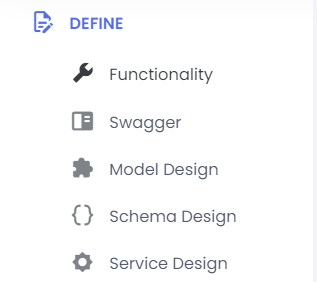 ;
;
When you navigate to the page,You will discover the Define page, which allows you to establish new services and define existing projects.
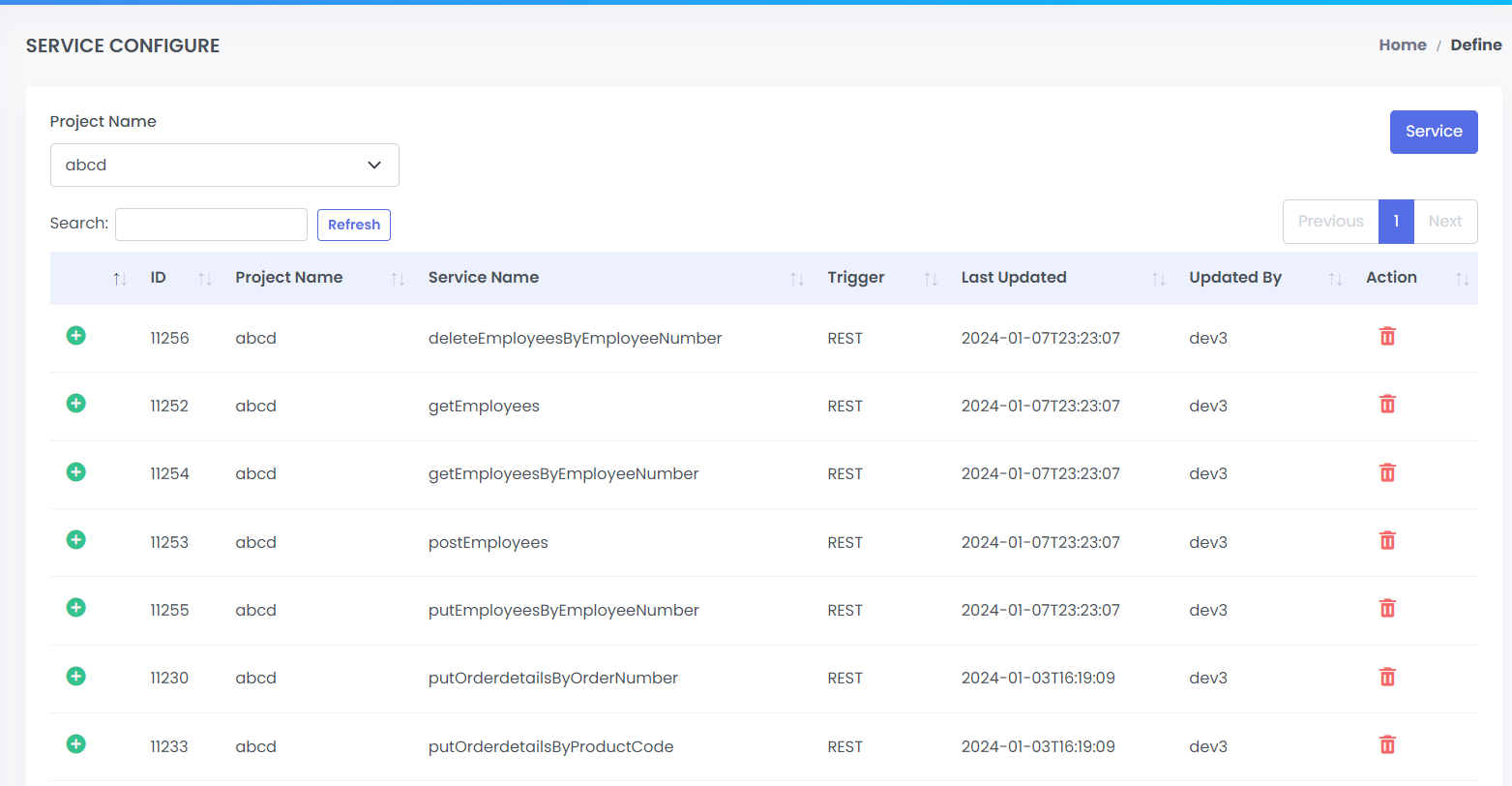 ;
;
Click the "Dropdown" button in project name coloum and enter the required existing project.
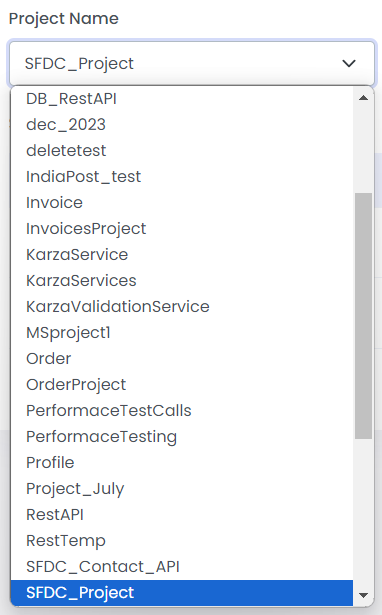 ;
;
Clicking on the service button enables you to define new services as well.
 ;
;
After successfully creating the service, you will notice that the project is automatically defined
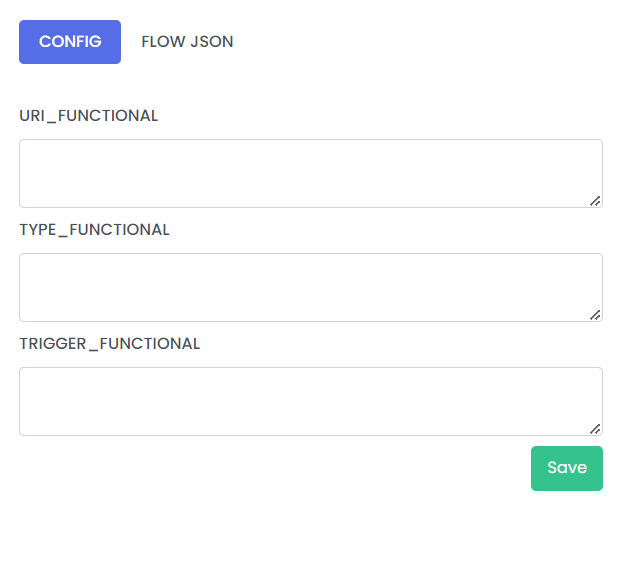 ;
;
| Case | Description |
|---|---|
| URI_FUNCTIONAL | A concise functional description of the URI. |
| TYPE_FUNCTIONAL | The type of function determines the category of people who will be using it |
| TRIGGER_FUNCTIONAL | Functions related to triggering. |
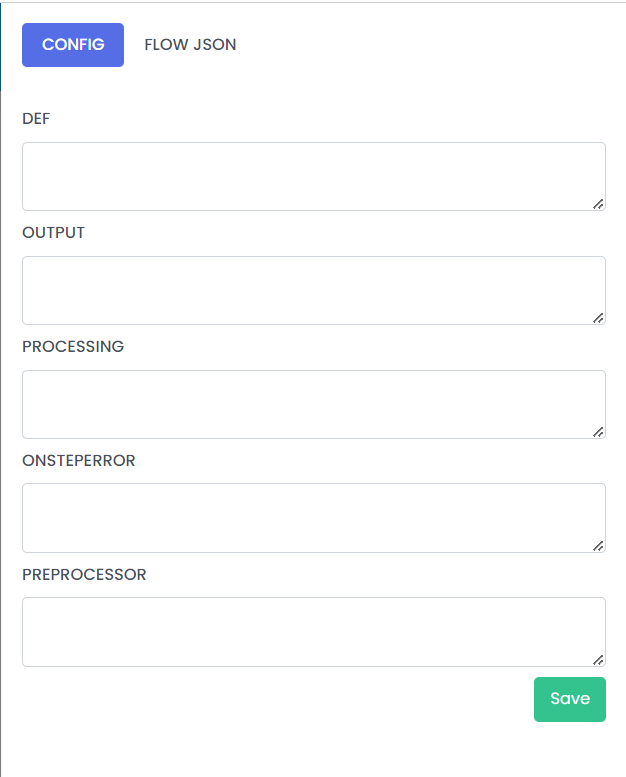 ;
;
| Case | Description |
|---|---|
| DEF | Describe the specifications of the node |
| OUTPUT | The output functionality of specific node |
| PROCESSING | It describe the logic specific node will perform |
| ONSTEPERROR | How should we handle errors if they occur in the specific node |
| PREPROCESSOR | What will be needed before the processing of node |